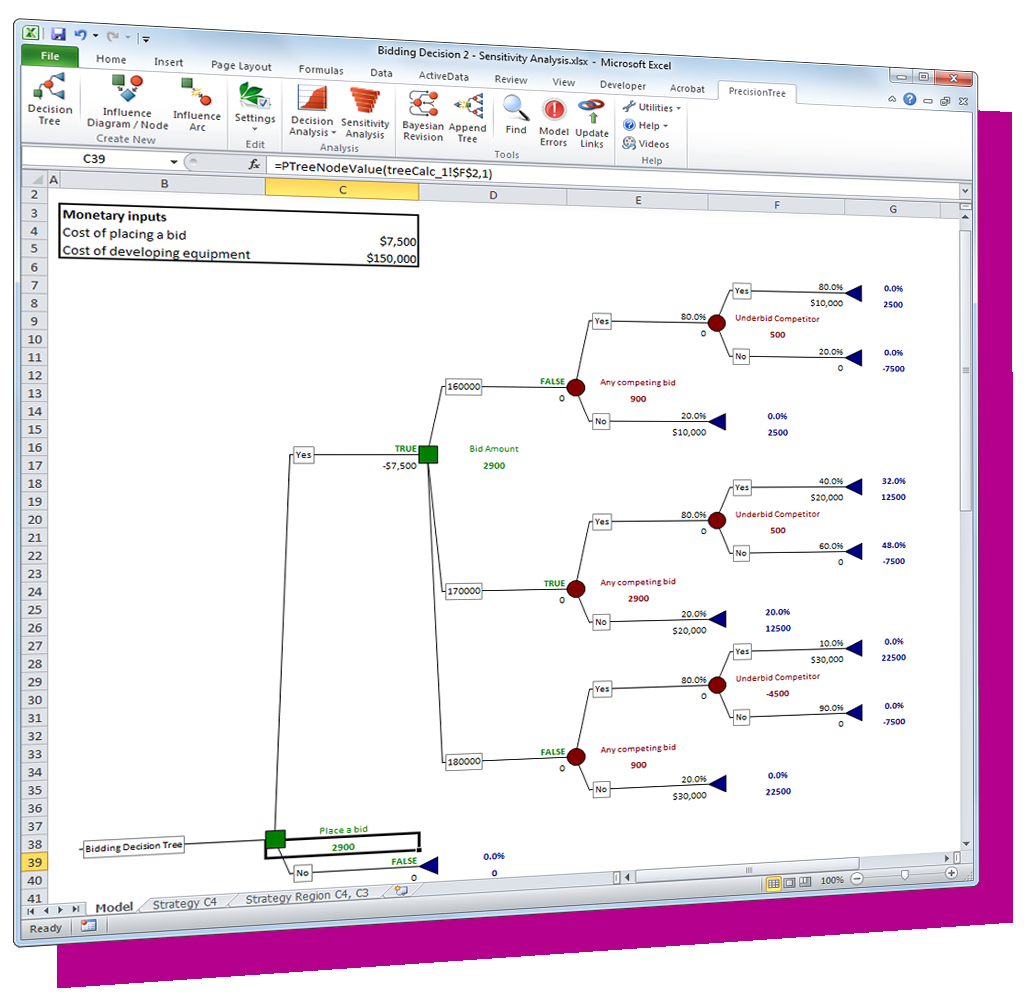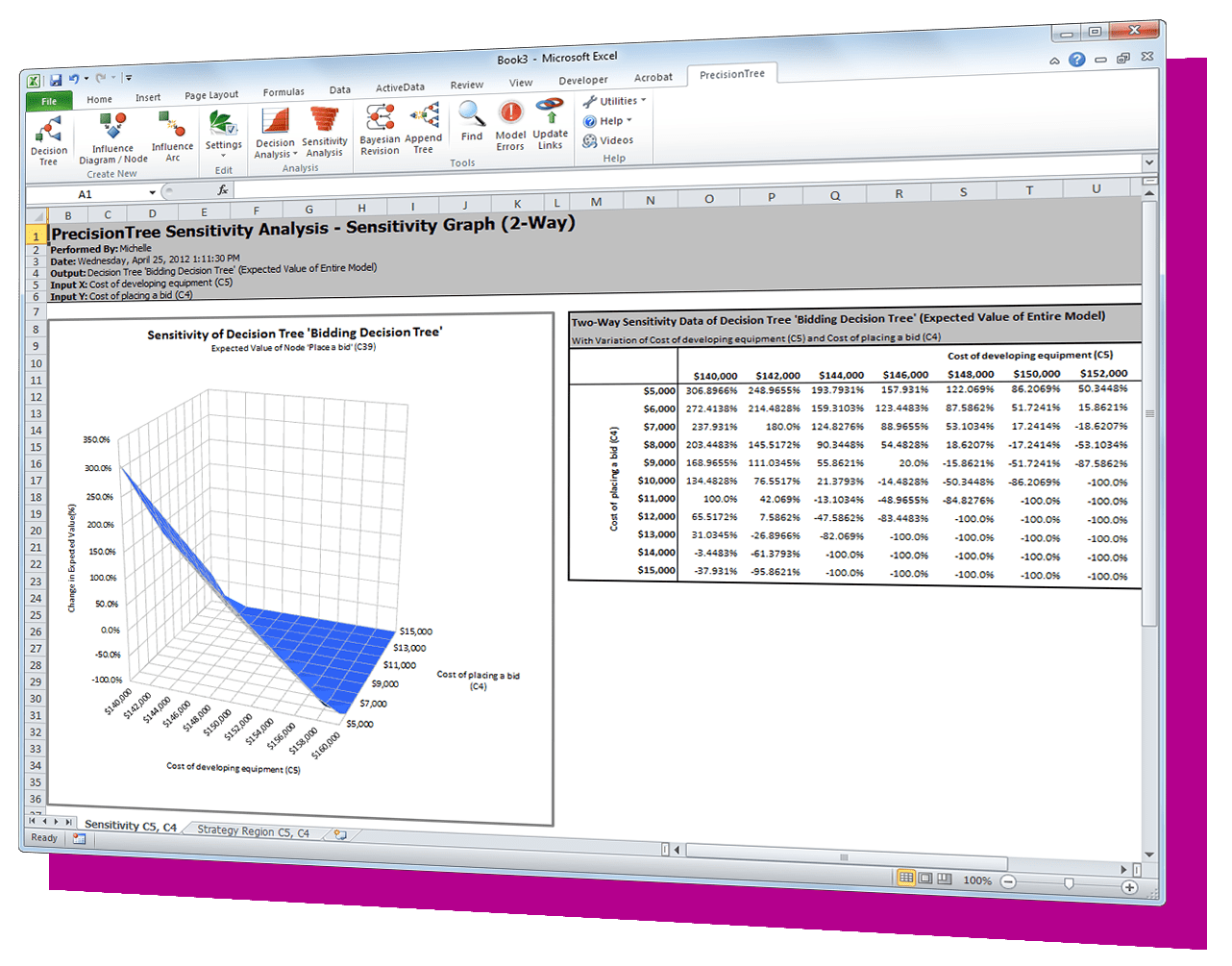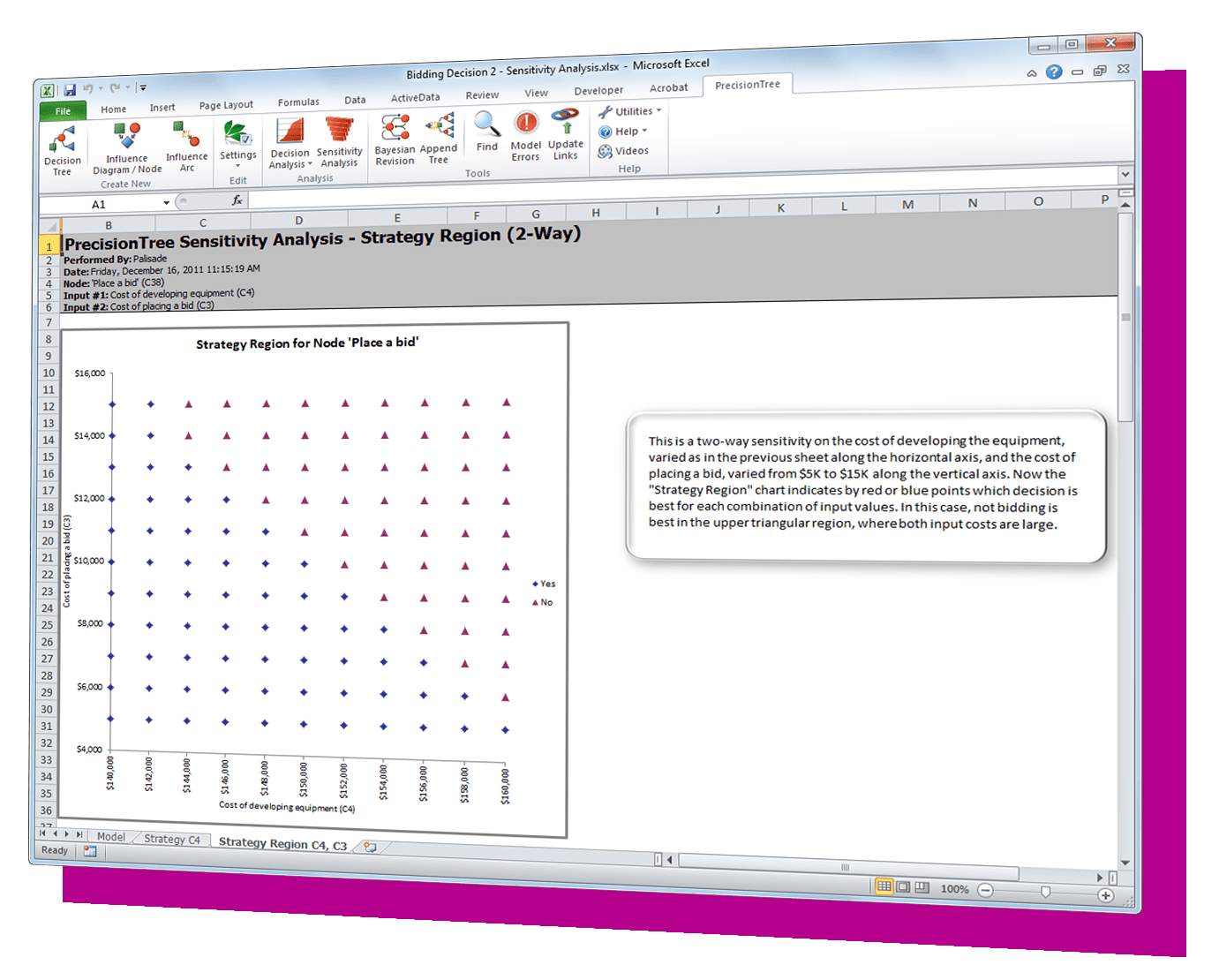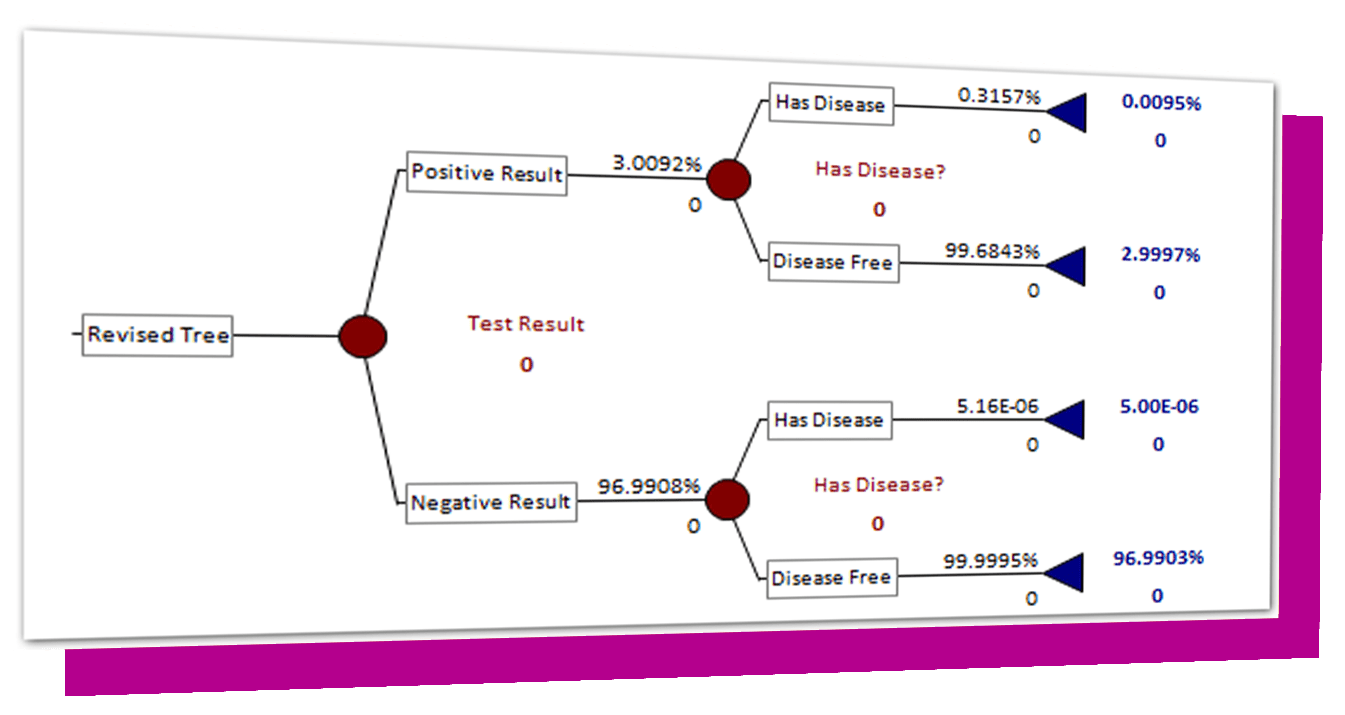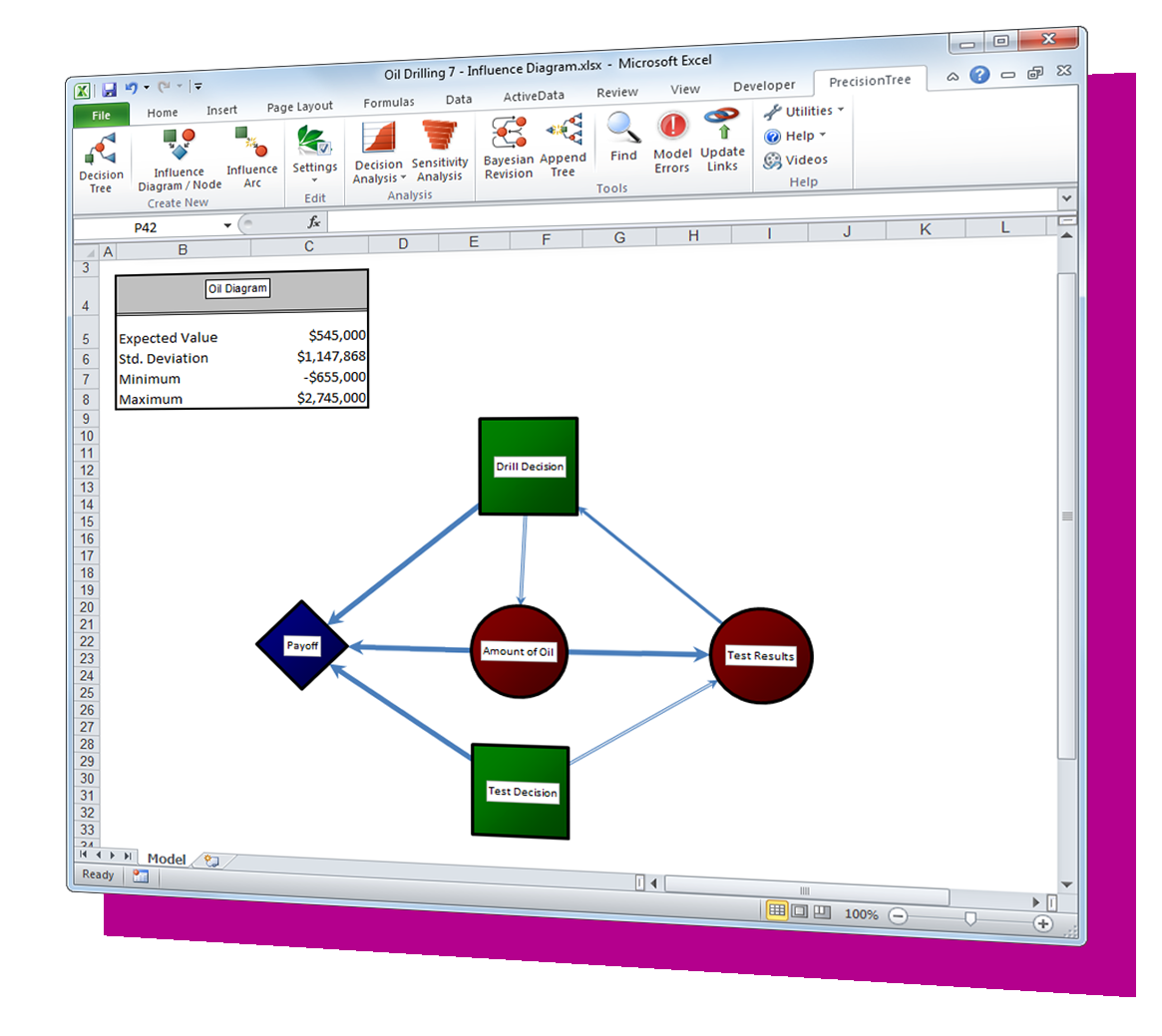Select the Best Option with Confidence
PrecisionTree helps address complex sequential decision models by visually mapping out, organizing, and analyzing decisions using decision trees . Decision trees are quantitative diagrams with nodes and branches representing different possible decision paths and chance events. This helps you analyze the value of all possible alternatives, so you can choose the best option with confidence.